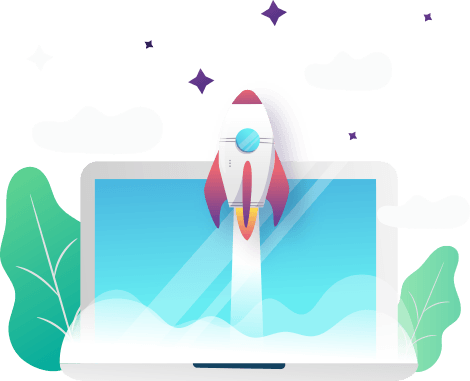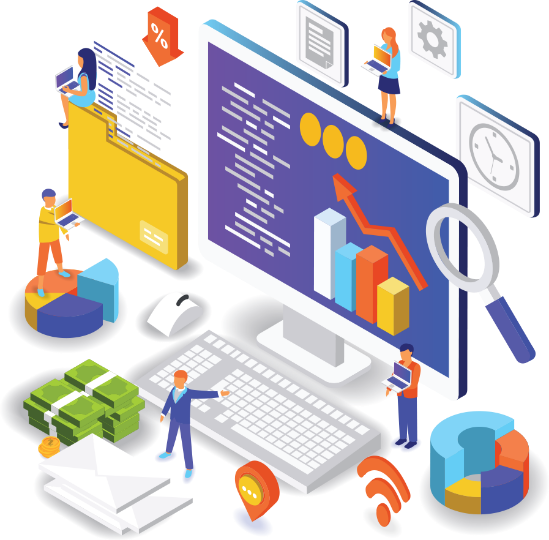Subscribe for a Plan
Choose your plan and complete the subscription process.
Active the Service
After subscription will send you login details with instructions via your email
Manage your streaming devices, download and Install your app/device, check ourtutorials
What exactly is IPTV?
it’s one of the most asked FAQ, IPTV which is also known as Internet Protocol Television is were internet is being used as a medium to send television channels to your TV at home. In other words, you use your internet connection to watch the TV Channels, movies and TV shows without an antenna or a dish.
What’s different with IPTV?
Well, when you get a dish TV connection, it is important to install the dish connection and decoder. However, you don’t need to go through all that hassle with IPTV. You will be able to use the existing broadband connection to get media content. This is a cheaper and a hassle free alternative to traditional satellite TV.
Starting with IPTV
This guide is perfect if you never heard about IPTV and want to get started.
What Do I Need To Run IPTV Service?
All you need is to subscribe for a premium package of your desire. a URL. Username, and Password will be provided to you.
Prerequisites :
1- Fast Internet Connection (5Mbps or higher) to stream 4K and HD quality. 2- An online subscription to our service. 3- An app to run on your mobile or SmartTV. Please check “
How to Setup
“ for your favorite selection.
Using an IPTV app (M3U)
As a new IPTV user you probably don’t own a MAG receiver (IPTV OTT device, like Formuler Z8, BuzzTV or MAG/Infomir). You can use M3U account with any IPTV app. Browse our
tutorials
to find any suited app for your device.
Using a MAG device
If you own a IPTV receiver – you can order a MAG account. This works the following way: your MAC device gets activated on, for example iptvserver.demo and you will setup your portal to connect with that same server: iptvserver.demo. No worries, we have
tutorials
for all common devices. You can find any device on your local markets using Google. M3U links explained for beginners If you’ve never heard of IPTV, you will probably start using an M3U account, also known as m3u URL. You can find your M3U URL in multiple places. Your URL contains the IPTV server, your username and password. This URL is personal, anyone with this URL can get access to your IPTV account. Do not share it on public forums.
How does it look?
Most M3U URL’s look like this – the bold parts will be replaced by your actual details in the format below. http://line.hi-ott.net/get.php?username=USER&password=PASS&type=m3u_plus&output=ts
You can strip this to: Server: yourserver.net Username: USERNAME Password: PASSWORD
TIP: You can log in to portals on IPTV receivers with these details! Smart IPTV: You need M3U, not MAC account! If you are using siptv.app (Smart IPTV for Smart TV) please make sure to buy a regular (M3U) account. :bulb: Only IPTV set-top devices (like BuzzTV, Formuler and Infomir MAG) are activated by a provider through the MAC ID. Smart IPTV works by uploading your M3U list, to your app, with the MAC address. The MAC address is not activated in the system of your provider.
Requirements for IPTV?
We would recommend at least 5mbps download speed with your internet, to NowWatchTVLive, though our services do work on as little as 3mbps download, and we do offer ‘Low Internet TV Channels’ as part of your package if you are on a slower internet speed. To check your internet speed simply connect your internet and using your internet browser go to
www.SpeedTest.net then run a speed test. This will tell you both download and upload speeds of your internet.